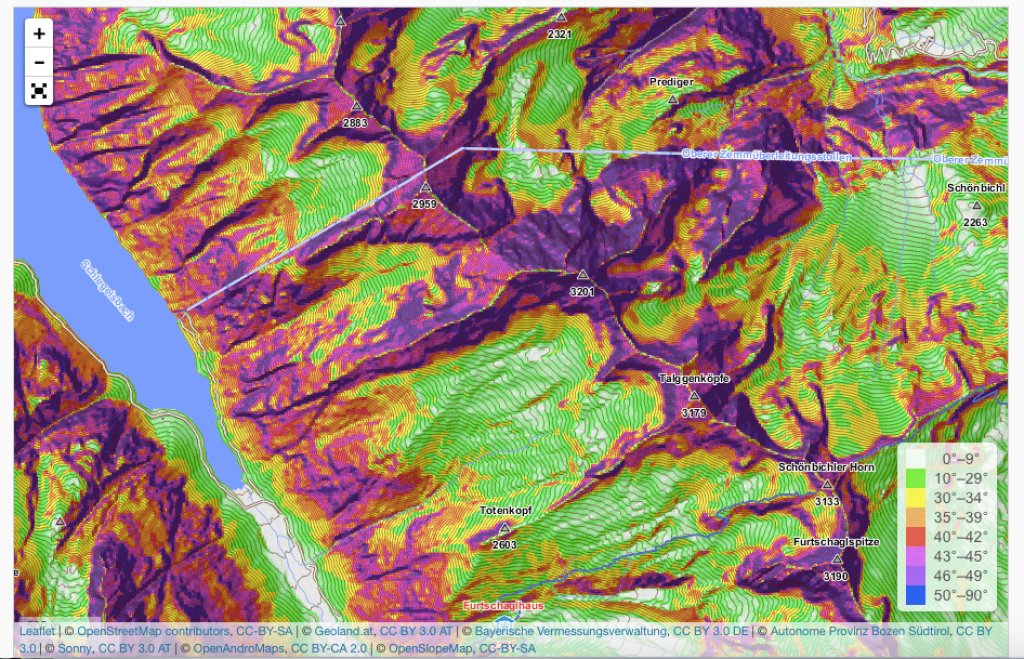1. alpenvereinaktiv.com
alpenvereinaktiv comes from the Outdooractive GmbH cosmos, which develops many different apps. We have only included one app in the rating, as these apps do not differ greatly from each other. Alpenvereinaktiv.com stands out due to the very large selection of tours and the ingenious tour editor. However, it is almost essential to spend money in order to use the app properly. The very limited maps in the basic version are not recommended as a basis for deciding on ski tours.
Quality, selection and coverage of the maps
Only the OpenStreetMap maps are shown in the basic version of the alpenvereinaktiv.com app. Apart from that, photos, information and closures, avalanche conditions and webcams can be displayed. However, a slope inclination layer can only be used from the Pro version onwards. The basic version is therefore only suitable for ski tours to a limited extent.
All in all, we give the basic version 1 out of 5 stars.
When you purchase the Pro version, your own Outdooractive maps are provided. These maps are based on OpenStreetMap, are enriched with some extra information and are optimized for outdoor activities. Outdooractive thus outperforms the maps from OpenStreetMap - basemap.at or the maps from Kompass, for example, are still slightly ahead. The lack of coverage of the Western Alps with Outdooractive maps is also a minus point. One positive aspect is the access to different topographical maps that comes with the upgrade to the Pro version. Another special feature is that the trail network on the maps is provided with information on which sports the respective segments are suitable for. We give the Pro version 3.5 out of 5 stars.
If the user opts for the Pro Plus version, she can really make the most of it and display the Alpine Club maps, the compass maps and the cycling maps from the ADFC. On top of that, there is the option of viewing tours as 3D visualizations. The Pro Plus version gets 4 out of 5 stars.